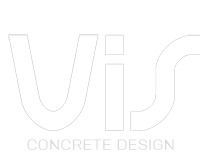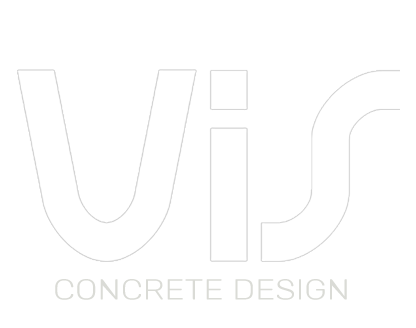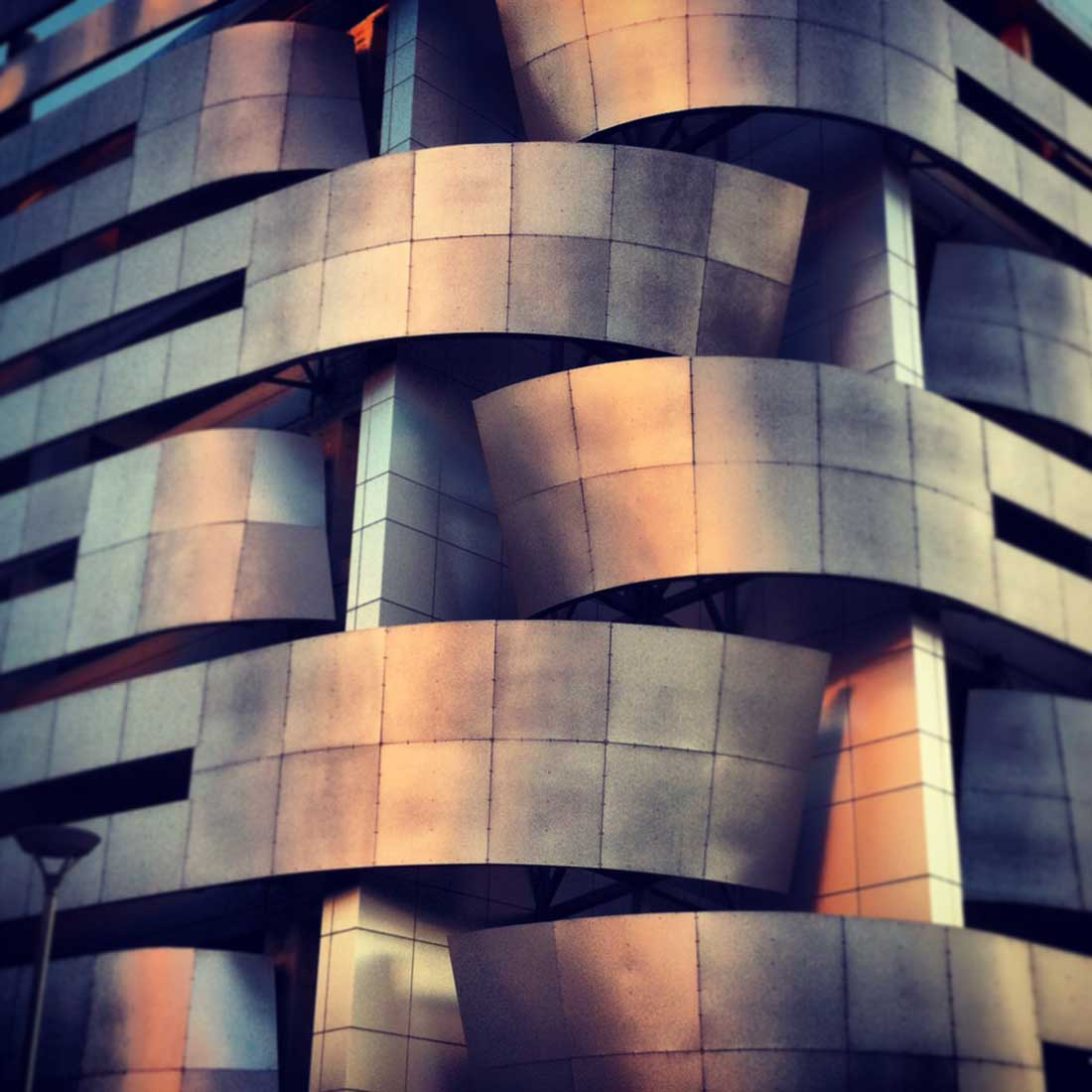Moment Redistribution is a Eurocode requirement. It allows for a shift of moments along the beams.This is done in the case the analysis is linear, to account for plastic behavior at the Ultimate LS level due to yielding of steel.
Moment redistribution also accounts for cracking of the concrete, possibly occurring already at the Service level. As a VIS user, you can address Moment Redistribution in an approximate fashion, utilizing the special safety factors provided by the Wizard. This is described in a separate Video.
You can, however, also apply the more accurate procedure recommended by Eurocode 2-1 at paragraph 5.6.1: “Linear analysis with limited redistribution”.
Here is an example. Let us select a beam. Go to the “View” menu and select plane 1-3.
This is an effective way of selecting a plan view, starting from an element belonging to the desired plane. In this example, we will apply redistribution only to a few beams for clarity.
Let us select a row. Go to the “Define” menu at the tab “Redistribution”.
The values provided by the code refer to the maximum redistribution allowed. Here, you can select how much of this redistribution you really want to apply. We will leave it at 100%. If you like, you can vary the amount of assignment while selecting different parts of the model.
OK: let us click on “Redistribution” and see what happens.
We will compare one of the selected beams with one adjacent, that was untouched. Originally the two beams had pretty much the same moments.
Let us look at combo STR1. As you can see, the unmodified beam has a moment of -29.6 KNm at supports and 16.5 KNm at midspan. The beam with redistribution has a moment of -20.7 KNm at supports and 25.4 KNm at midspan. Negative moments have become smaller, and positive moments larger, but the difference remains the same.
Now let us run the Wizard and look at the results. Here they are.
As you can see reinforcing at supports is reduced, while at midspan is increased. The overall layout looks more balanced.
This is it. Simple and straightforward.
Note that with this approach we are modifying the results from the analysis, before proceeding to the actual design phase. A big step away from designing directly from the analysis moments, as with most software.
If you would like to know more about VIS
Contact us on info@vis-concretedesign.com, or see our youtube channel.