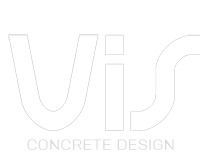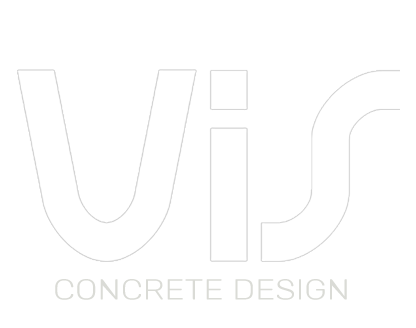SAP2000 and the other analysis programs calculate internal forces at a discreet number of stations along each structural member. One set of internal forces for each load combination.
Consecutive stations are grouped by VIS into segments having constant section. That is: where geometry and rebar layout do not change. The section is designed for the internal forces of all stations included within the segment length.
Typically, it is the Wizard that decides number and length of the segments, but you can do it yourself if you like.
Select the member, either column, beam or wall (joint panels are only checked for shear). Open the Strength tab and click on the PMM Check button. You can move between each segment by clicking here. The PMM Internal Forces are axial force and bending moments 2 and 3. Each set denotes a point in the PMM space. All these points are assessed against PMM Interaction Diagrams of the section.
Demand/Capacity ratios are calculated with reference to an axis from the origin, through the PMM point.
You can look at the whole thing clicking the 3D view button and playing with the various options. In some countries the convention is to have the N axis pointing up, in other down. We choose to have it pointing down for a clearer view of the axial compression forces. It is easier to understand the diagram in a 2D view, where the Interaction Surface is cut by a vertical plane through the N axis and the PMM point in question. You can also see what happens if you cut the Interaction Surface with a horizontal plane.
The Demand-Capacity ratios for each set of Internal Forces along the segment are reported in this column. The worst ratios for each segment of the selected member are shown here.
If all Demand/Capacity ratios are less than 1, the segment checks: section geometry and reinforcing are adequate.
This is it for this video. Thank you, for your attention.
Visit our Blog
If you would like to know more about VIS
Contact us on info@vis-concretedesign.com, or see our youtube channel.