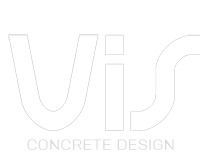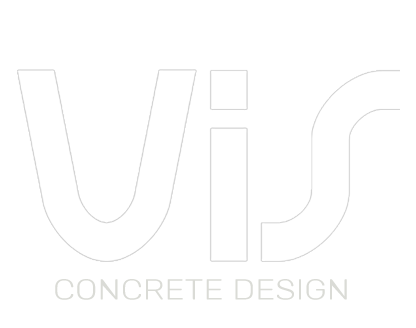The “Ductility Condition” is also known as “Strong Column-Weak Beam Concept”.
The condition states that, given several columns and beams meeting at a joint, the sum of the resisting moments from the columns needs to exceed the sum of the resisting moments from the beams by a given factor.
This will assure that the beams develop plastic hinges before the columns, thus avoiding the formation of kinematic mechanisms and the collapse of the building.
VIS design procedure is exactly accurate and does a full biaxial bending check of this condition. The resisting moments from the beams are accounted for simultaneously in all directions.
This video is about what the Eurocodes define “Ductility Condition” at primary columns. This is also referred to as “Strong Column-Weak Beam Condition”.
The condition states that, given several columns and beams meeting at a joint, the sum of the resisting moments from the columns needs to exceed the sum of the resisting moments from the beams by a given factor. This will assure that the beams develop plastic hinges before the columns, thus avoiding the formation of kinematic mechanisms and the collapse of the building.
To allow the automatic design to get started, the first thing is to decide how the resisting moments are going to be distributed between the upper and lower columns.
Of the three methods, I suggest you select “user” and set to the ratio of reinforcing between top and bottom columns to one. This recognizes the fact that column reinforcing typically goes through the joint and splices are realized somewhere above.
For this example, we will do a “manual” design, assuming the Wizard has already been run.
Let us select a joint. Go to the Capacity tab and select Column PMM and Design … This is the minimum total area of reinforcing suggested by the program. This total area is supposed to be uniformly distributed among a Rebar Starting Layout chosen by the program. It is the layout used by the Wizard.
Let us open the end section of the lower column. You can see the rebars already assigned by the Wizard. Let us revise this reinforcing, trying to match the suggested area, but improving on the layout. If we do this smartly, we can skimp a bit on the area.
Let us do the upper column as well.
OK. Having a tentative reinforcing assigned we can go check the results.
Wow! We almost made it. Look at the diagram. We are on the M2-M3 plane and we can switch between the maximum and minimum levels of axial load.
The brown area represents the sum of the resisting moments from the beams, augmented by the proper factor. The green area represents the sum of the resisting moments from the columns. The two diagrams touch at the corners, where the beams from both directions reach simultaneously their resisting moments. The worst Demand-Capacity ratio is 1.01. Let us be safe and add some reinforcing.
Now, do we really need to look at both directions concurrently? The answer is yes. The Eurocodes state that: “the [condition] should be verified in two orthogonal planes of bending”. This needs to be done simultaneously, otherwise, at capacity levels the columns will end up developing plastic hinges before the beams, thus defying the ductility condition.
To verify this, you need to run a full biaxial bending check, like that performed by VIS.
Some commentators suggest that you may look at one direction at a time but reducing the column strength by 30%. This is pretty much equivalent, but less precise.
OK. With the added rebars our columns reinforcing fully checks. We are done.
This concludes this video. Thank you for watching!
If you would like to know more about VIS
Contact us on info@vis-concretedesign.com, or see our youtube channel.