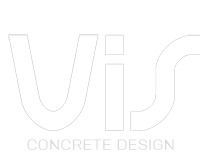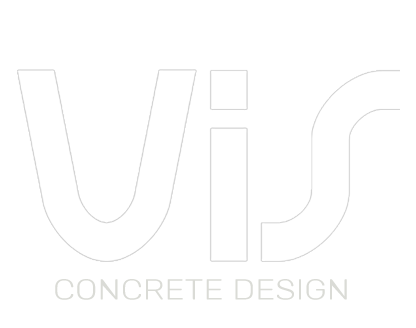Section cutter is a plug-in tool for the definition of wall assemblies. It is necessary only with SAP and CSiBridge. With ETABS, walls are defined directly within the main program.
- Hello, there. This video explains how to use SECTION CUTTER as a plug-in tool to define walls.
- Section Cutter is necessary only with SAP and CSi Bridge. With ETABS the walls are defined directly within the main program.
- Walls within the main program are modelled using shell elements. To be designed, the shell elements need to be organized into groups forming two types of wall components: wall piers and wall spandrels.
- Let us look at an example of a wall with openings, from a SAP model.
- Just select the first pier….Pier A….With this option, horizontal section cuts will be taken at the locations of all selected joints. Please, note that this is the object model. The analysis model will have a lot more nodes.
- Let’s do the same for Pier B and for Spandrels 1, 2 and 3.
- Section cutter helps you to cut sections at significant locations within the wall components. Through the sections SAP will then calculate the resultant internal forces, to be later used by VIS for design.
- Sections could be cut directly with the tools already available within the main program. However Section Cutter will do it for you automatically and with no room for errors.
- To ease speed and understanding of results, section cuts should be taken only at locations that are significant.
- Done…. These are the sections created within the SAP model… OK, let’s run VIS and look at the results.
- Select walls. These are Pier A, pier B, spandrels 1, 2 and 3.
- Select Pier A and look at the results…. Shear….and Moments. As you see, while at the bottom the pier has a clear shear wall behaviour, at the top it behaves almost as a frame member.
- The lateral forces come from this direction…The top spandrels bends the wall this way, creating moment with tension on this side. Then, going down along the opening, the lateral forces prevail, inverting the slope of the moment… Another spandrels, more moment reversal…and so on.
- Let us look at a wall spandrels as well…. here is the moment distribution through the spandrels.
- OK: let us do an example of a core wall: many legs, no openings.
- There are two ways of doing this: you can assign all the shell elements to a single pier, or you can create a pier for each single leg. In both cases all internal forces will be accounted for and no reinforcing will be missed. It’s up to you.
- Keeping the legs separate may be more realistic, but it is trickier to handle. What to do at common corners? Do not get tempted: within the same load combination, reinforcing coming from different legs should add up!
- Easier to treat core wall systems as a single, multi-leg pier.
- To the next Video! Thank you, for your attention.
If you would like to know more about VIS
Contact us on info@vis-concretedesign.com, or see our youtube channel.